Features List

Video Calls
Allows users of our software to make video calls with other users.
Video calling makes collaboration easy. With integrated screen sharing, Working in a group setting has just gotten simpler. You can share screens with two or more people without any hassle.

E-Learning
Create engaging educational content
Engage online learners with educational content that uses your learning management system’s features to facilitate in-depth interaction with important material. Automate the assignment, examination and certification process.

Document Library
Share access to important materials – all in one place.
Keeping your guests informed is key but not always as straightforward. With a central document library, you can ensure successful knowledge sharing by making relevant material available to everyone. This way, you can be sure to get your message across.

Onsite Support
We ensure your events go smoothly – from start to finish.
expertshare provides a dedicated Onsite Support Specialist at your event to help you run a smooth experience. Having On-Site Support means having the peace of mind in knowing who to go to for assistance when you need it.

SaaS and On-Prem
expertshare ingenuity on your own infrastructure.
Security conscious enterprises want to know that their SaaS and cloud infrastructure providers are as committed to security as they are themselves. In order to comply with certain business processes and security protocols, expertshare also offers its software as On-Premises. We set up and manage the expertshare platform on your infrastructure ensuring strict compliance with enterprise regulations.

Relationship Management
Engage your audience and build a connection.
Start the conversation and engage your participants to foster a sense of community. Make sure your audience feels heard and obtain key feedback from your guests. Our powerful solutions will assist you along the way.

Custom Branding
Create a visually appealing event that is on brand.
The expertshare platform allows you to integrate your custom branding to create a cohesive look and feel that blends seamlessly with your businesses’ online presence. Easily alter colours, fonts, logos and change the layout to suit your brand identity.

Screen Sharing
Allow stable screen sharing amongst users.
Showcase any presentation, document or creative with the screen sharing feature to help engage attendees and to clearly explain one’s concept.

Automatic Certification
Automatically issue certification once users completes a course.
When students complete training, the system can be configured to automatically generate a completion certificate, effectively closing the certification loop.

Ask The Speaker
Create a question board, moderate questions and improve user engagement.
Let people send the questions they want to have answered. Show the questions on the screen and manage them in real-time. Gain vital feedback that can be used in future decision making.

Comments & Discussions
Get your attendees talking and sharing with our social media integration.
Gain insight into customer or employee preferences. The social media wall replicates in person engagement and improves it by allowing each attendee to have an opinion and actively participate.

Video Library
Archive videos, and easily replay them at a later date.
The library is a place to store videos and documents for attendees to use. It is ideal to retrieve curriculum content in an e-learning setting or to store livestreamed sessions for future replays.

Analytics & Reporting
Enhanced user analytics and reporting for each event.
Directly from your event dashboard, you can view registration performance. Access session reports to analyse live attendance numbers and average attendance duration data.

Sponsors & Exhibitors
Enhance, engage and create value for your sponsors and exhibitors.
Exhibitors can build an interactive experience with custom branding, logos, messaging, products, and downloadable materials. Engage with attendees through chat or livestream!

Multi Language Support
Need a custom language for your attendees? We can do it.
Communication is key. Understand attendees and have them understand you in any language. We provide the tools to ensure seamless multi-lingual communication.

Unlimited Attendees
Our service is totally scalable from a few to thousands of attendees.
You are organizing a large event? No problem! Enjoy the freedom of unlimited attendees, expertshare scales according to your event requirements.

Two Factor Authentication
Quick and secure, use our feature to enhance event security.
Two-factor authentication is enabled as an extra layer of security used to make sure that essential login details are confirmed and validated prior to offering access to designated users.

One-to-One Call
During an event you can speak directly to a person while still linked to the main video event.
Have breakaway conversations that include one-to-one video calls, perfect for networking and community building opportunities.

Live Voting
Conduct polls. Engage your virtual attendees intensively.
Promote attendee engagement and participation by creating questions. Ask your audience to vote in real-time and discuss the live results.

Group Calls
Foster conversation with our group calls feature.
Have breakaway group calls participants allowing for greater collaboration. Generate new ideas and discuss event topics with like minded attendees or chat with keynote speakers.

Tasks
Make your own tasks for as many lessons you want to create.
Create simple lessons, complete with interactive tasks like videos, documents, and assignments. Elevate your learning journey with dynamic, practical, and engaging education for a seamless blend of theory and real-world application.

Exams
Create specific exams on the ending of the course and/or a lesson.
Create specific exams after every lesson you’ve created, or craft comprehensive course-wide exams. Seamlessly integrate sessions or documents upon exam completion, enriching your learning journey with dynamic resources tailored to your progress.

3d Modeling
The only company offering exclusive 3D walkthrough experience.
A 3D, immersive environment allows for increased interaction and engagement, have life-like conversations and interactions with attendees and sponsors.

Courses
Set up your own courses and lessons with specific tasks.
Simply create a new course, and fill it with content as you like. Craft captivating lessons featuring tasks, exams, and assessments, all suitable aligned with your requirements. Shape your educational experience with flexibility and creativity, empowering personalized learning.

Custom Panoramic View
Use your own background to create a custom immersive experience.
Simply and easily upload 360 degree panoramas with a drag and drop interface. Build elegant, aesthetically pleasing and beautifully presented panoramic tours.
Features List

Comments & Discussions
Get your attendees talking and sharing with our social media integration.

One-to-One Call
During an event you can speak directly to a person while still linked to the main video event.
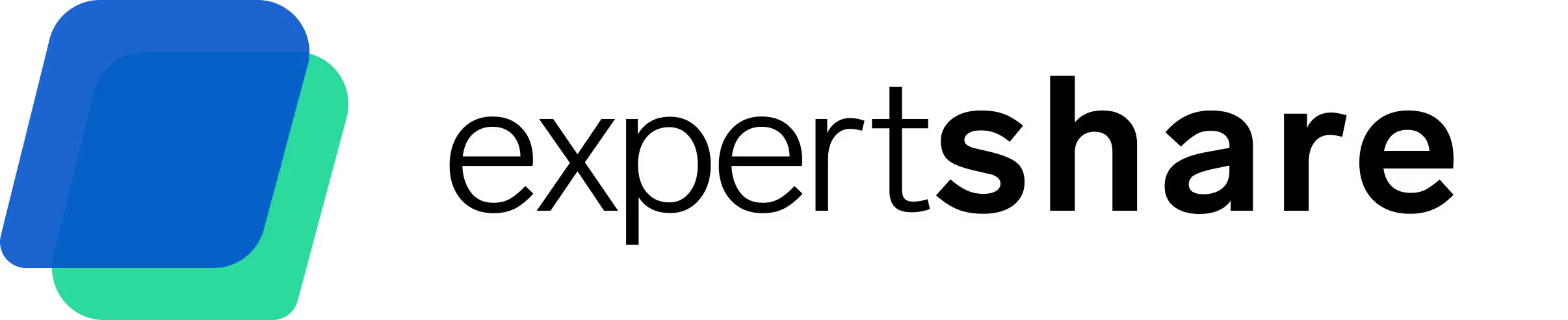
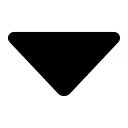


.avif)
.png)

