
Completely web-based conference platform and webinar software
Our no-download virtual meeting software allows you to create and share professional webinars and conferences. Showcase your branding, invite guests and add your preferred engagement tools – all from the your internet browser.
Immersive & Engaging
Immersive and engaging for customers and prospects, our webinar software changes the perception of traditional webinars with HD livestream videos.
Advanced features like Q&As, polling and extensive moderator controls, including integration with your CRM, reporting as well as user and role management.
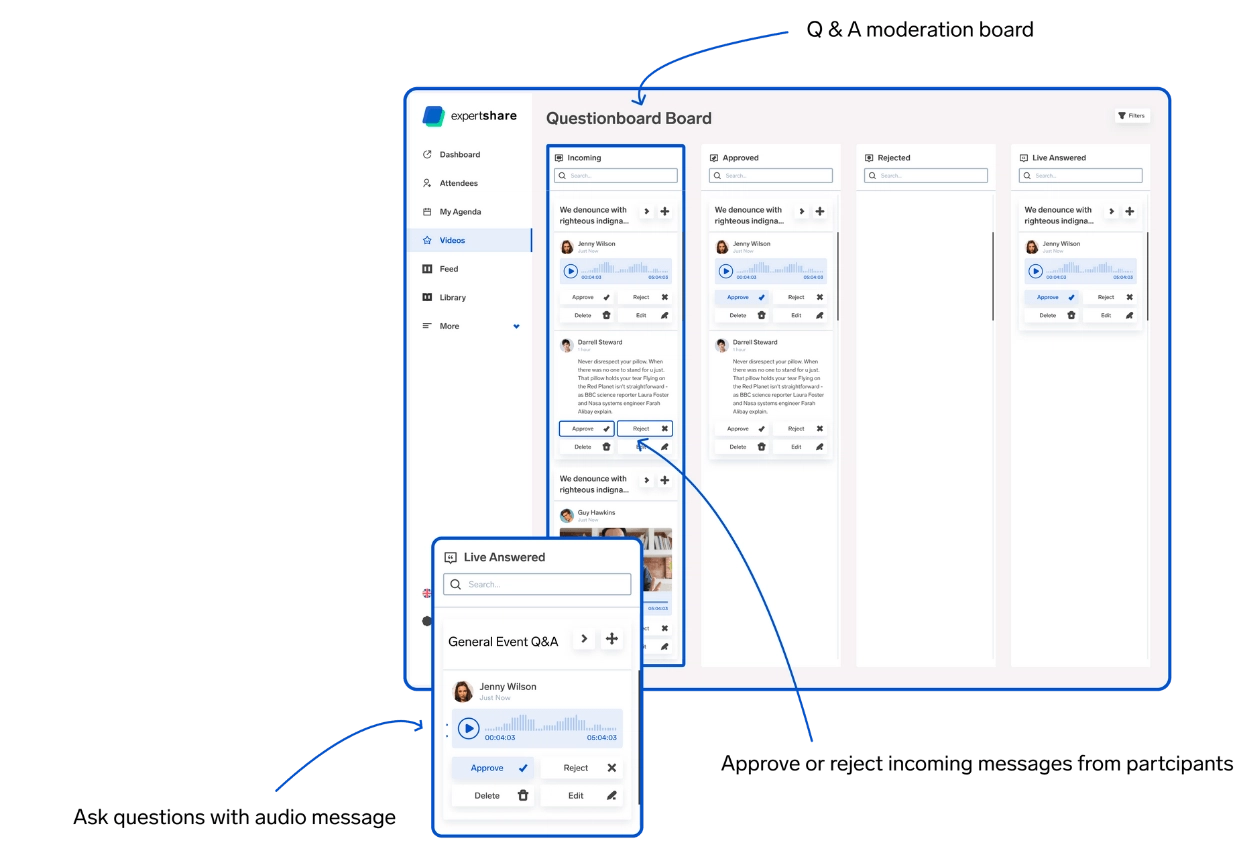
What is a Virtual Conference Platform and what features does it offer?
Using virtual conferencing platforms, you can host virtual conferences on a large scale. In times of COVID, people won’t need to travel to specific locations anymore in order to participate in a conference or a meeting. It can now all be done online.
What Features Do You Need?
This certainly varies but since the specific KPIs and requirements of businesses will be different. Small companies have different priorities than large enterprises or manufacturers for example.
Nevertheless, there are certainly a couple of features that are essential to a virtual conferencing platform.
The following is a list of some standard features most of them would need in a virtual conference tool:
1. Breakout Rooms
Breakout rooms are sub-rooms or sometimes small groups if the attendees decide to split a large room into smaller segments. This is needed when employees need to be part of several different teams but the groups are not overlapping.
Distinct and personalized chat windows go a long way towards having effective brainstorming sessions without being disturbed by too many conversations taking place in the same room.
2. Third-party Integrations
As you probably know, video conferencing systems or conference calls should have a lot of functions integrated and not all of them are covered by the platform itself. That’s why it is very important that you are able to integrate other apps which are not native to the platform.
Apps include autoresponder services like Getresponse or MailChimp or payment solutions like Stripe and Paypal.
3. Reporting and Analytics
Before organizing a virtual conference, you need to know what the engagement levels are and our platform gives real-time feedback to the hosts in order to keep improving on different aspects of the event. The virtual conference platform needs to keep track of stats on the number of registrations, attendance and polls.
4. Conference Recordings
Any conference software needs to have an automatic recording option. This way, anyone who misses the live conference can watch it later on the organizer’s website.
Sometimes, the hosts themselves might want to use it in a different way or even start selling it as a product later on. Webinar apps like WebinarJam enable automatic conference recording.
5. Ticketing System for virtual conferences
End-to-end ticketing is also very important when registering for a virtual event or webinar. The software needs to offer barcode and ticket scanning, kiosk management, mobile and onsite ticketing, ticket brokering, etc.
6. Polling
When holding a webinar, it can be quite useful to get immediate feedback to certain curated questions. This way, you can collect feedback about public opinion. The best conferencing platforms allow more than one poll to be created.
7. Screen Sharing
Screen sharing always needs to be part of any good virtual conferencing platform since it is used to share text, images, links and sheets as well as charts and diagrams. This feature is definitely one of the most vital ones since remote presentations depend on it.
Other features that would be useful are whiteboarding, e-learning, chat messaging, HD presentations, virtual event management, event app, and single-click registrations.
FAQ
How do you prepare for a virtual conference?


They have set up an online virtual conference for you to present the results of your work. It’s an important presentation, a very good webinar in front of many people. One of that virtual meeting that can scare anyone.
First of all, study! But that’s not the point, by now you have understood that you have to prepare yourself.
Here are some practical tips, very useful for anyone who is conducting a Webinar for the first time or presenting their slides in an online virtual conference platform:
- Prepare the slides well in advance – this is not a foregone conclusion: we are all used to doing the last minute finishing touches before the last of the speakers before us; however, for your first experience in a Webinar, don’t joke.
- Prepare the presentation script – At least roughly prepare the lineup of concepts, even if you know the slides well. You will need it in the next step.
- Present Live and Recorded – Register as if it were a Webinar.
What is a webinar software?


A webinar platform is software that allows you to deliver any online event. The platform usually works over the network or installs a small software-defined as a plugin. All platforms of this type have common characteristics, among which the basic ones are:
- Sharing your screen
- Sharing of the webcam of the speakers and possibly of the participants
- Chat and question space
- Online questionnaires and surveys
- Sharing videos
The different software for creating webinars may differ in additional features such as simultaneous translation, the creation of breakout rooms (i.e., parallel sessions), pre-event waiting rooms, etc.
How does webinar software work?


Webinars typically allow attendees to view only. They can interact via question and answer, chat, and answer survey questions. The host can also activate the audio of the participants who have booked to interact with questions and comments.
How do I choose a webinar platform?


When choosing the most suitable platform to deliver your webinar, what aspects to consider? Among the variables of choice, we find:
- expected number of participants;
- purpose of the event (training, marketing, consulting, meetings, workshops) and desired level of collaboration;
- willingness to make the event public or private;
- type of material to share (slides, desktop, documents, polls, whiteboards);
- obtainable data on the participants (is it enough for you to know the total number of users or would you like more detailed information?);
- user interface and experience based on the technological level and willingness of the participants to interact (are users willing to download an app to watch the webinar, or do they prefer to receive the link by email and watch it via the web?);
- additional options such as management of invitations, registrations and reminders, Q&A section, “raise hand” functions useful for being able to intervene in the discussion in a orderly manner;
- budget available.
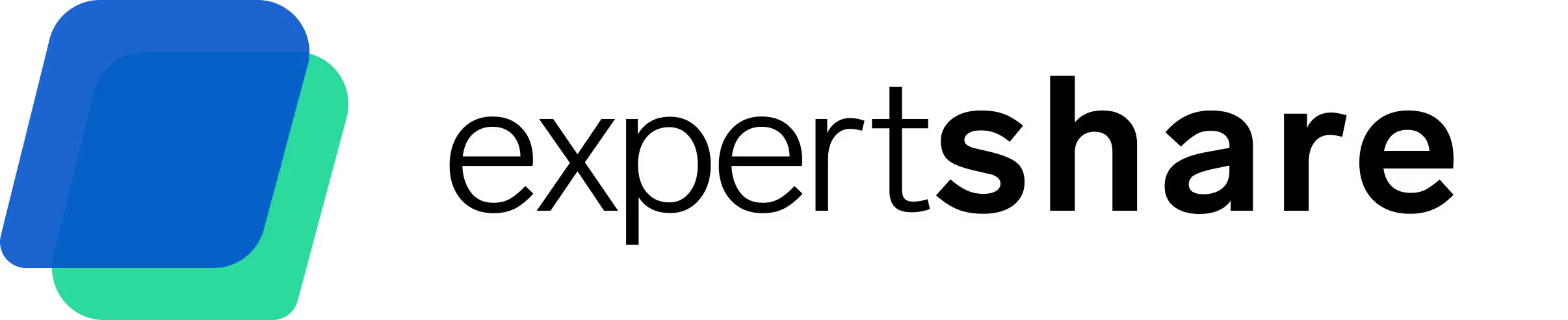
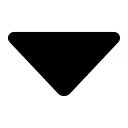


.avif)
.png)

