Virtual Event Platform and Meeting Software
Not just another meeting – it’s an experience. Use our online virtual event platform and let us help you with your virtual event production.
Host Virtual event in 3D
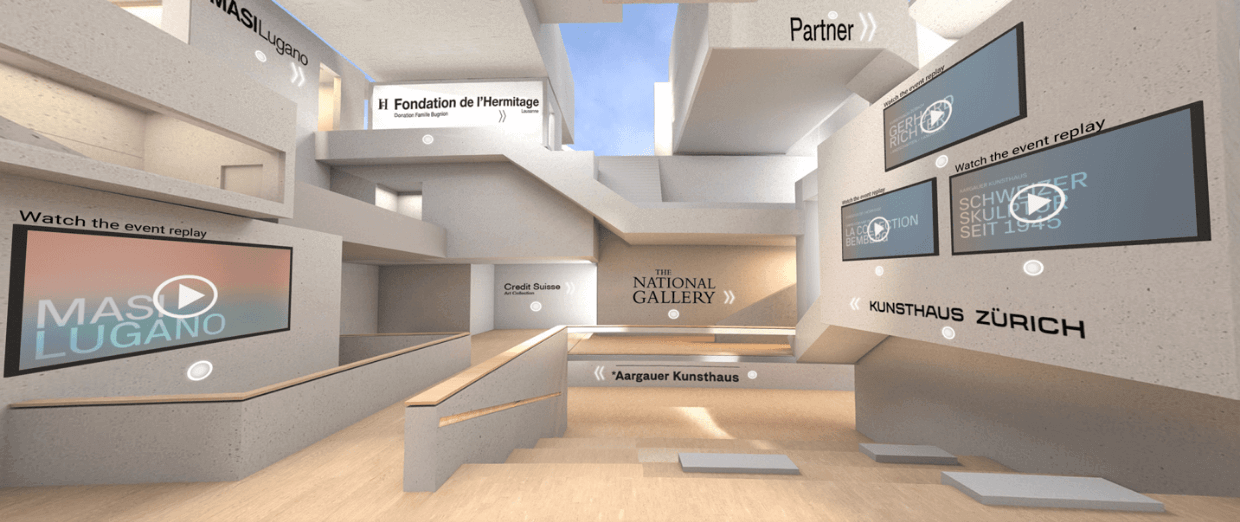
Create your own 3D virtual experience
Create immersive 3D environments that turn corporate events, both fully virtual and hybrid meeting solutions, into experiences.

Enjoy scalable livestreaming capabilities
Powerful and scalable, our high-quality livestreaming feature lets you reach unlimited number of attendees all over the world.
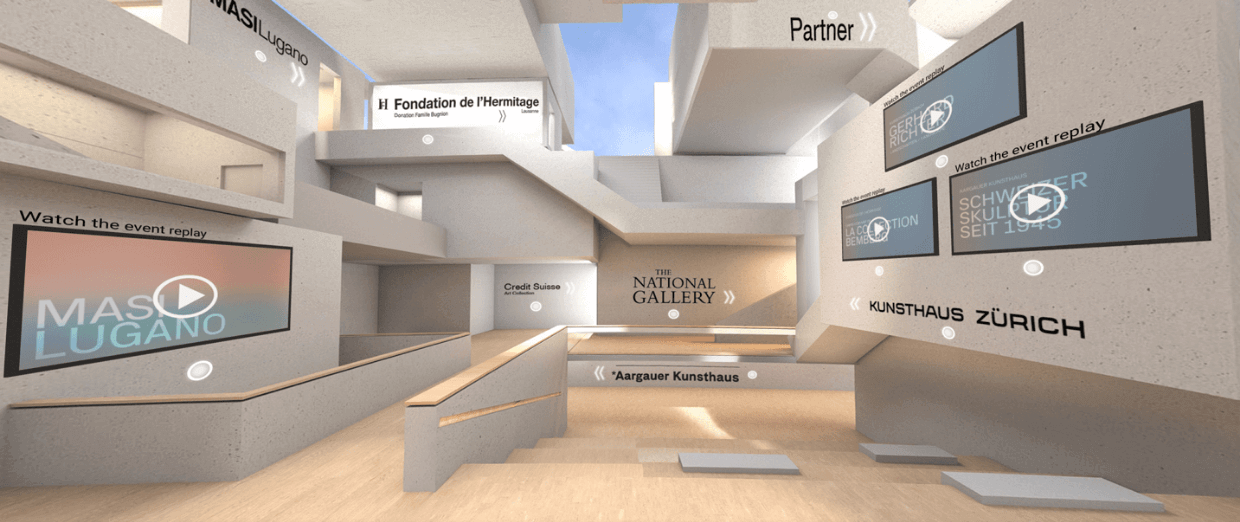
Customise your virtual environment with ease
Our industry leading software allows you to easily manipulate and change your 3D environment. Simply drag, drop and resize to create a fully customised experience that leaves a lasting impression for long after the event.
The only virtual event platform with enhanced 3D experience
Get a head start on what’s to come and start organising virtual events with expertshare now! Replicate a physical experience in an online 3D environment. You only need a laptop, a tablet or even just a smartphone to enter, thanks to our virtual event technology.
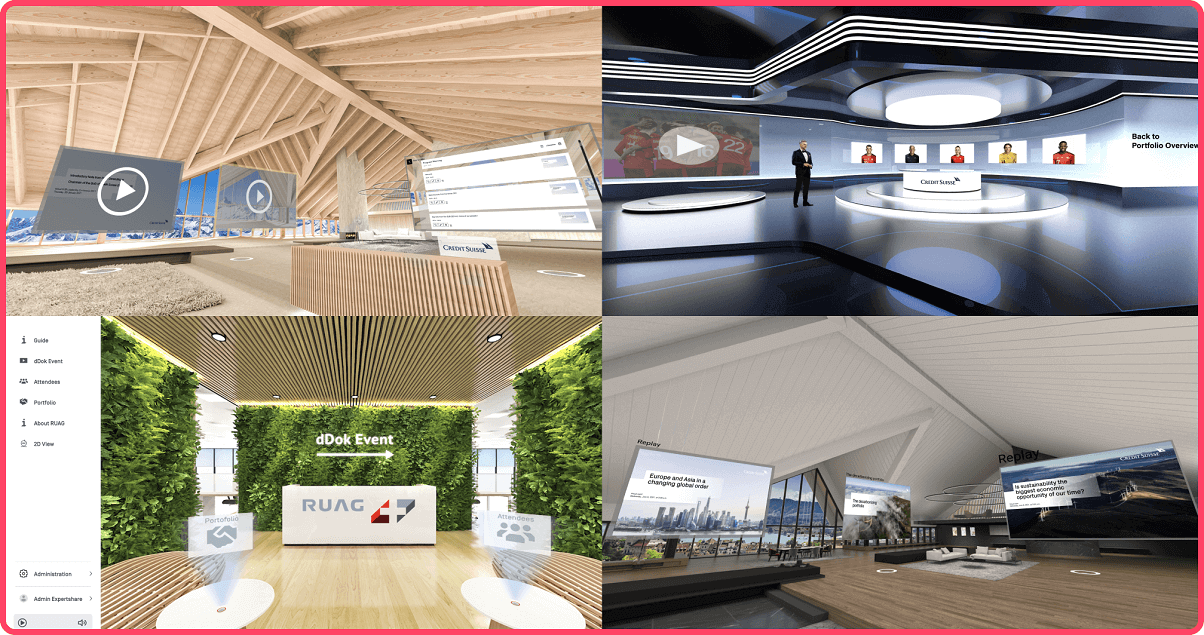
The leading virtual event platform and meeting software
If you need people from around the world to meet in one place, make that place a virtual event platform. Whether that’s a conference, a trade show, a product launch or a recruitment fair, virtual events are limitless.
Our leading live video meeting software allows you to design every aspect of your event, elevating it from a simple video call to a tailored virtual experience, we are one of the best virtual event platforms. Think panel discussion, Q&A sessions and calls to actions – whatever you have in mind, we can help you make it a virtual reality with affordable virtual event pricing.
01
Helping your sponsors generate leads
That includes presentations, offers and even giveaways – all in one convenient spot for interested guests to visit and browse.
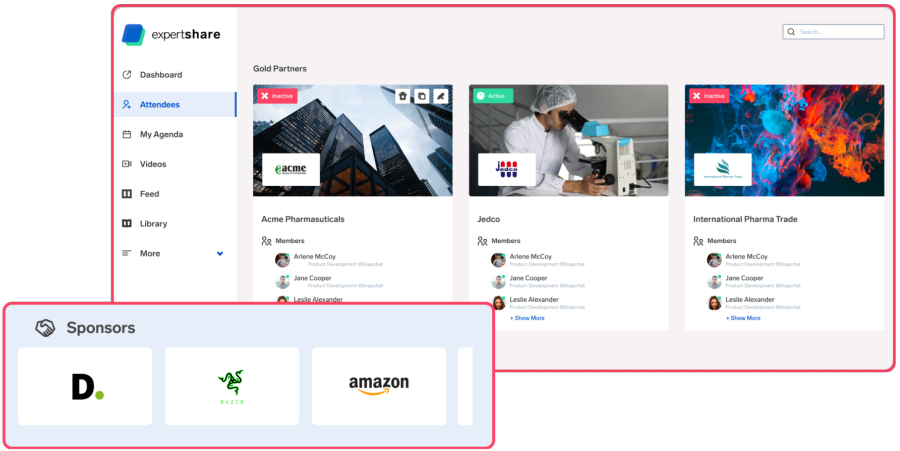
02
Make it unforgettable
Our technology pushes boundaries of virtual experiences, letting your business leave a memorable impression on your guests.

03
White label service
White label service
To ensure a powerful experience that leaves a lasting impression, Expertshare software can integrate with your website.
It allows you to fully own the customer experience, having all of your content – webinars, registration pages and others – live on your own URL.
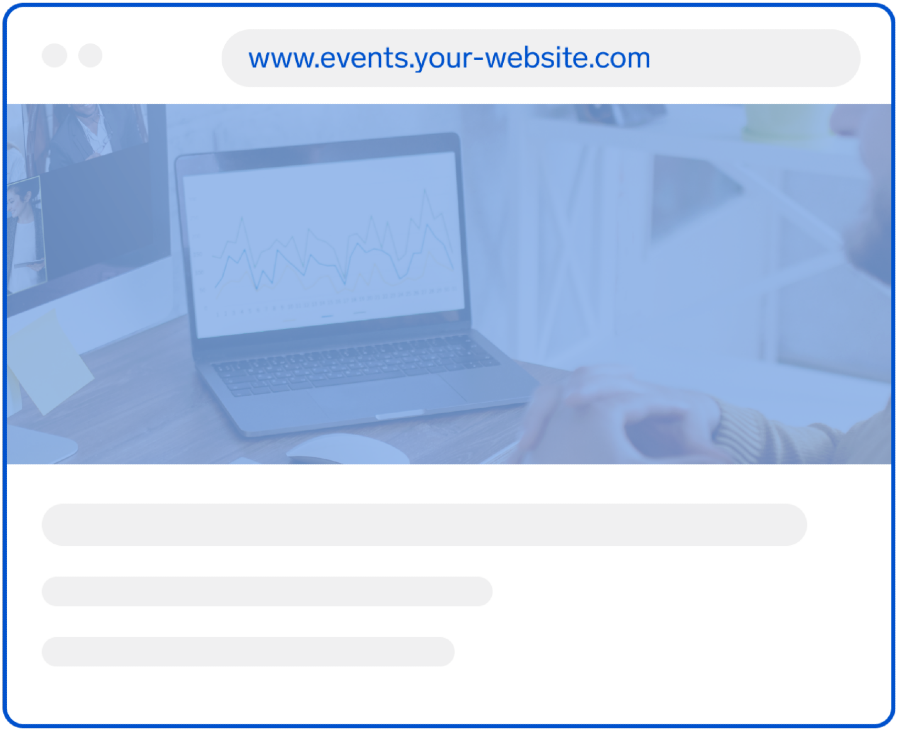
FAQ
What are virtual platforms?
An online events platform is a web service, app or software that allows you to organize a virtual event by managing every aspect: virtual location, reserved access, live content, any virtual stands, spaces for sponsors, etc.
What are the types of virtual events?
There is no single type of virtual event.
You can design the perfect event for your goals, the theme you want to deal with, and the audience you intend to attract based on different formats.
Depending on the event you select, you can use our virtual events platform.
In general, when thinking about an online event, the most popular formats are the webinar, the conference, the course, the video networking and the question and answer sessions.
- Webinars: Webinars are events lasting 45 to 80 minutes, led by multiple speakers.
- Virtual Conferences: There are excellent opportunities to connect with other professionals; virtual conferences are highly organized events.
- E-learn virtual courses and online lessons: The classes and lessons have been very successful in the last period.
- Video networking activities: Video networking activities create a productive communication and exchange environment and are excellent tools for creating new professional connections.
- Training sessions: Useful for improving the skills of work teams, each session has a final training objective and includes alternating lessons and exercises.
- Live Q&A: Sessions of questions and answers are useful for presenting new products and immediately knowing the public’s opinion, doubts about it and getting immediate feedback.
How do you organize a virtual meeting?
- Choose the right technology: look at your plan to choose the most suitable platform to use.
- Work on specific skills: The success of a virtual meeting often depends on the guidance of a facilitator, so it is important to learn the skills and tools necessary to be successful in this role.
- Take time to prepare: Virtual meetings may require more preparation than regular face-to-face meetings.
- Set the ground rules: Ground rules are an important part of virtual meetings because they guide the behaviour of all participants.
- Communicate with the virtual dimension clear: In face-to-face meetings, people pick up important cues from facial expressions, tone of voice, and body language. However, these are often lost in virtual meetings, which is why you need to take them into account when communicating with attendees.
- Involve everyone: One of the biggest challenges with virtual meetings is that attendees can have difficulty getting involved and contributing. Your job as a facilitator is to make sure team members have plenty of opportunities to speak.
How to run an successful virtual meeting?
- Well-communicated, half-saved meeting: Communication before the meeting is essential for a successful virtual meeting.
- Speaking of a warm and inclusive atmosphere: You must never forget that what you have in front of a meeting, whatever its purpose, is a united group, like any cultural group, with a commonality of purpose.
- Do not leave anything to chance: The more detailed the meeting is prepared, the more smoothly everything will go.
- Prepare all the necessary material well: It is super important that any material you prepare for the meeting is close at hand and well ordered.
- Make sure everyone knows how to use the virtual event software: In the case of interactive meetings, all participants must work on the software you are using.
- Attention to privacy: The privacy of your participants is very important. If you have to record the meeting, make sure everyone is aware of it and not against it.
Pricing plans
Have a question?
Send a message regarding the virtual events platform features using our quick contact form
Pricing plans