Live Streaming Platform

Table of contents
What is a live streaming platform and in which cases do you need one? A live streaming event is nothing more than broadcasting an event or a live video stream to people’s phones or computers. We have known this concept all of our lives. We have watched television which also aired live events but in this case, the streaming is completely digital because it needs to be broadcast over the Internet.The broadcasting of a digital audio and/or video signal, in which data packets are downloaded and simultaneously listened to and/or watched on our computers or mobile devices, is known as streaming broadcasting. Because it is a burst of data that packs audio and / or video.
Broadcasting events via a live streaming platform is a matter of quality
The quality of transmitting events depends on the amount of sampling bits per second for the reconstruction of the signal. As well as the number of frames used to create the video per second. The higher the bit rate per second and the higher the number of frames per second, the higher the broadcast quality. Therefore, for streaming events, there certainly is a high bandwidth requirement of the connection.This means that, if the download speed and bandwidth of the Internet connection are not good enough, the broadcast will not be viewed with the highest possible quality for those who consume it. Additionally, another basic concept for this topic is the capacity of the server to which the users will connect during the broadcast. There can be tens, hundreds or thousands of viewers according to the type of event.
Sufficient upload speed and bandwidth are needed
The same applies to the broadcasters. That is to say, for each high quality streaming transmission channel, a sufficient upload speed and bandwidth are required. Which allows it to pass that amount of data packets per second so the broadcast signal can be reconstructed correctly in the desired real time.For each audio and video channel transmitted in HD, an average of 5 Mb/s of available bandwidth is required. Both for broadcast (upstream) and for reception (downstream), if we want to achieve 720 or 1080p video on screen.This implies that if we want to broadcast events or be Live simultaneously through five social networks (YouTube, Twitter/Periscope, Instagram, Facebook and LinkedIn) and a video conference room (e.g. expertshare, Zoom, Meet, etc), the minimum we would have to have as upstream bandwidth to these channels would be 6 x 5MBb/s = 30 Mb/s.
Expectation vs. Reality
Now, in most of our standard Internet connections we can have several tens of MB/s of download (i.e. downstream of 10, 25, 50, 75, 150 MB/s) but the upload speed and bandwidth (upstream) does not exceed 5Mb/s, so, on average, we only broadcast a single HD channel simultaneously.For some countries for example, the average download speeds/bandwidth are less than 10Mb/s and upload speeds/bandwidth do not exceed 2Mb/s, so they have to limit themselves to broadcasting recorded videos uploaded to video podcast channels. It is worth saying that these bandwidths are enough to broadcast live HD audio, but not video.There are other countries or other premium internet access providers that provide fiber optic connections with balanced upload/download, with which it is possible to have an upstream bandwidth of several tens or hundreds of Mb/s, but there are still only few people who have this privilege because the monthly costs are too high for most others.
High-End-Equipment is needed for streaming events

On the other hand, even if you have the adequate bandwidth for the simultaneous broadcast of all the channels you want locally, the computer where you are going to manage the live streaming platform must be a high-end equipment, with an excellent processor (e.g. Intel i7), lots of RAM (16GB at least), a fast hard drive (preferably SSD), two full HD screens, one or more full HD webcams in audio and video connected preferably by cable, cable connection to the Internet (Wi-Fi is not recommended), among other details.When we refer to the Live Streaming Platform, we mean the equipment where the software that will be responsible for managing the scenes with the various sources of content in real time will be switched between them to create a professional transmission.Among the possible sources to manage are:
- Webcams connected to the equipment
- Video streaming sources with remote cameras of other participants (e.g. Skype call or shared camera received by the video conference room).
- Recorded videos located within the same computer.
- .PNG images to be placed as masks for logos and/or background scenarios
- Web browser (e.g. Chrome, Firefox, Edge) for sharing web page navigation
- Application windows to share content such as PDF presentations or Mind Maps
- Texts that will act as subtitles or as information elements (e.g. @user)
- Combining multiple sources for live event streaming
Each scene to be switched can consist of one or multiple sources combined as overlapping layers and/or distributed in a scene-specific screen layout. Another detail is the handling of the transitions between scenes that can have various effects such as fade, motion, sweep, etc.The reason why two screens are required is because one is used to view the actual broadcast and the other to manage the Live Streaming Platform. Additionally, our team must be able to record the broadcast and then be able to share the videos of the events through various platforms.However, due to bandwidth and/or equipment limitations, it is common to simulcast on multiple channels by broadcasting a single channel to an Internet streaming service provider and from there broadcasting to multiple channels. There are multiple Internet streaming service providers, with various benefits and associated costs. Some even provide free trial periods, however, premium channels such as Instagram and Facebook Pages are not.
Additional resources
Another important aspect to take into account when streaming events is the content to be used in the broadcast, for which we recommend creating:
- A Powerpoint presentation or something equivalent - converted to PDF
- A Mental Map
- Images to be used to promote the event and for the initial cover of the event.
At the same time, we must take into account the environment in which the webcams of the participants will be used, which must be well illuminated, without background noise, with good quality cameras and an excellent Internet connection.
Gifts for the guests
Another general practice is to give gifts to the users who connected to watch the Live Event, such as giving them the presentations or mind maps in PDF format, or giving them access to the recordings of the events. The best way to do this is to create a landing page where we can obtain their data in exchange for the gifts. We will then use it to share valuable content (nutrition), thus building the curve of trust that allows us to convert them from prospects to real customers (Conversion Funnel). For this, we must connect the landing pages with a Marketing Automation platform.On the other hand, by using an online video conference room (e.g. by expertshare), as a means of transmission, in which users can enter to watch the event, it can also serve as a source for the camera and the presenter's audio to the broadcast management console and as a second recording method as a backup to the main recording.
What does expertshare's live streaming platform have to offer?

Virtual & Hybrid EventsHost events completely virtually or in hybrid format for even more reach. In both cases, you can use the full functionality of our live streaming event platform.Main StageThe main stage is the heart of the event platform. Here, spectators can follow the event, interact and be involved in the action.Virtual Breakout RoomsVirtual breakout rooms are the perfect retreat for small groups to exchange ideas, network or work together.Virtual Networking & MatchmakingThe event platform offers chats, breakout rooms and individual groups for up to 4 participants. Matchmaking recommends the best people to talk to.Reception hallIn the virtual reception hall you present the agenda, instructions for the event, information about the speakers and, if desired, the logos of your sponsors.Event AnalyticsThe analytics dashboard and reporting provides insights into important metrics such as engagement or attendee rates and helps you optimize your events.High-End-EquipmentWe are using computers that fulfill all of the mentioned requirements and more. So instead of you having to buy all of it, you simply hire us to do it all for you and all the needed hardware is already included in the job. That includes the audio equipment like loudspeakers and microphones etc. as well.Professional TeamWhat good is great equipment if you don’t have the right people to handle it? Of course, once we are the ones organizing your event, you will get all of our manpower as well. That means e.g. a professional camera team, audio engineers and cutters for post editing the event recordings.Custom brandingThe expertshare platform allows you to integrate your custom branding to create a cohesive look and feel that blends seamlessly with your businesses’ online presence. Easily alter colors, fonts, logos and change the layout to suit your brand identity.
Conclusion
After the event has been broadcast, it is important to edit the automatically saved videos for the various networks, so that we can eliminate the initial minutes used to verify that the broadcast was OK and to greet the users who logged in at the beginning, and thus not annoy those watching the recorded broadcast who want to see the content of value at once by logging in.As you can see, the broadcasting of live events on social networks simultaneously is almost an art and a science, so if you, your company or institution require these events, we invite you to contact us and we will gladly assist you. Get access to the professional live streaming platform you deserve.
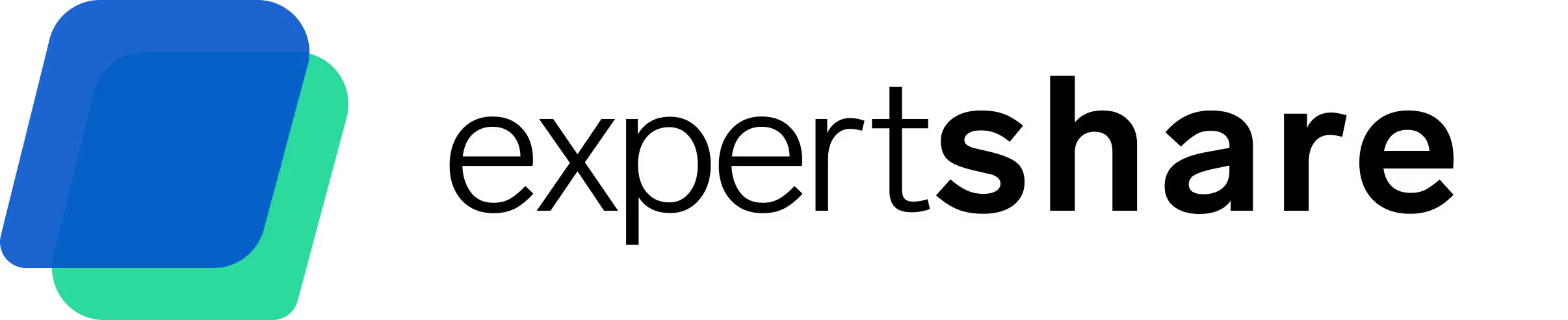
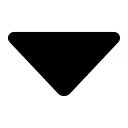







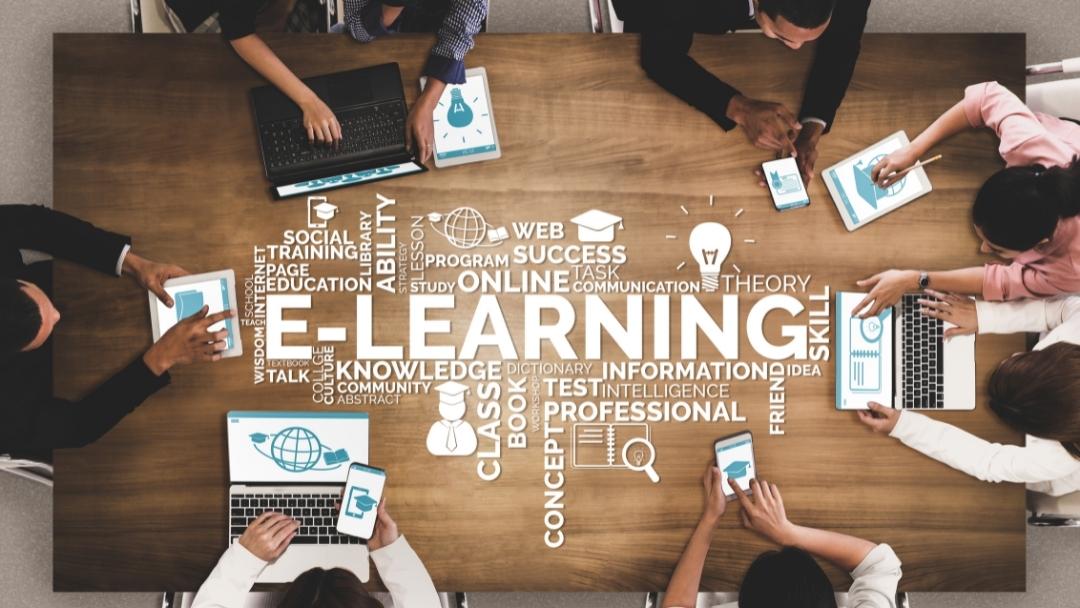






















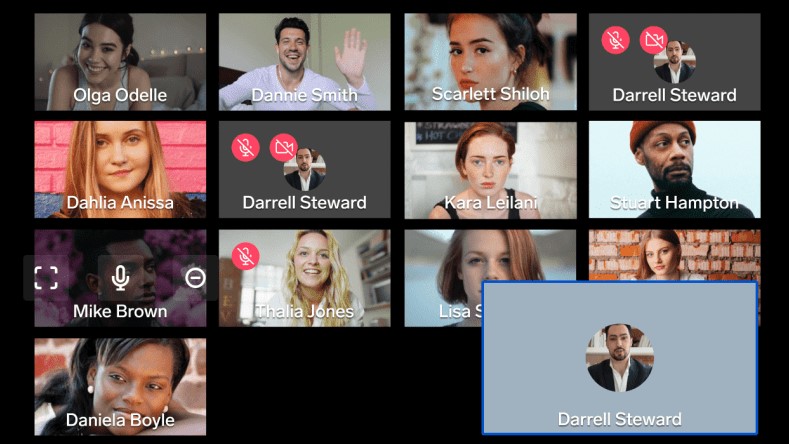








.png)

